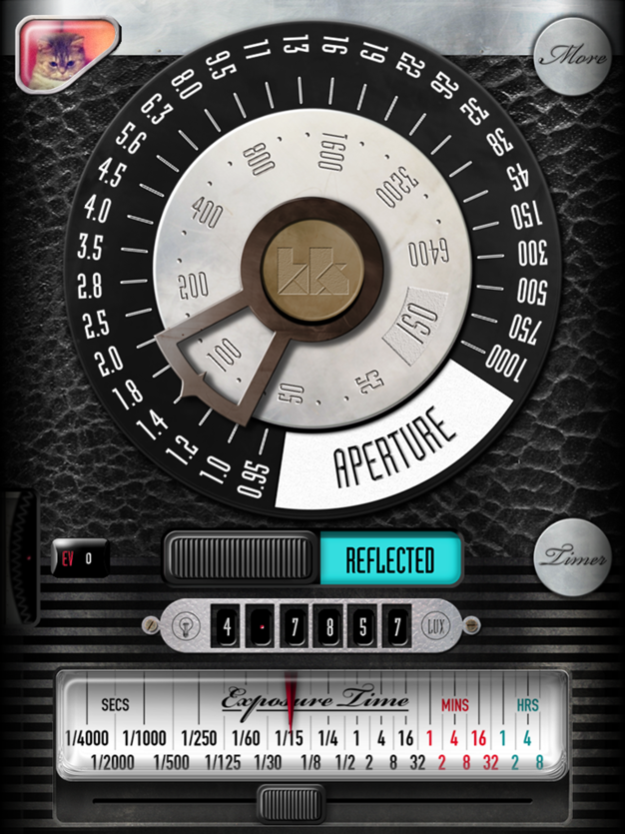FotometerPro 2.1
Continue to app
Paid Version
Publisher Description
* FOTOMETER PRO V2 is an upgraded version of V1 which offers IAP for all the new features, recommended for existing users.
* FOTOMETER FULL, our another app, is an integrated version with all features inclusive at a packaged lower price, recommended for new users.
It is one of the best companions for your Hasselblad, Rolleiflex TLR, Nikon/ Canon SLR... or any old film cameras, Lomo toy cameras and last but not least, your beloved DIY pinhole cameras !
FOTOMETER PRO V2 new features:
- time priority mode (offers in-app purchase)
- upgraded reflected / incident light mode calculation
- manual exposure at full screen camera mode
- camera source lockable for easier numerical tuning
- real time light value display in LUX / FC
- pinhole specific aperture set from f/100 to f/2000
- data log available for better learning
- 3 more new skins available (offers in-app purchase)
with it's original features:
- classy vintage look and feel
- intuitive user interface that old cam lovers are familiar with
- iso range from 25 to 6400 at ⅓ EV stepping
- aperture priority mode
- default aperture set from f/0.95 to f/1000
- EV ring from -2.0 to +2.0 at ½ EV stepping
- timer especially made for pinhole photographers
* FOTOMETER PRO V2 is a free upgrade
** all bugs reported from PHOTOMETER PRO are all fixed
FOTOMETER PRO V2 / made in hong kong with love and passion / designed by kitdastudio.com
May 10, 2019
Version 2.1
fixed permission issue on ioOS 12
fixed full screen issue
About FotometerPro
FotometerPro is a paid app for iOS published in the Screen Capture list of apps, part of Graphic Apps.
The company that develops FotometerPro is Kit Da Studio. The latest version released by its developer is 2.1.
To install FotometerPro on your iOS device, just click the green Continue To App button above to start the installation process. The app is listed on our website since 2019-05-10 and was downloaded 29 times. We have already checked if the download link is safe, however for your own protection we recommend that you scan the downloaded app with your antivirus. Your antivirus may detect the FotometerPro as malware if the download link is broken.
How to install FotometerPro on your iOS device:
- Click on the Continue To App button on our website. This will redirect you to the App Store.
- Once the FotometerPro is shown in the iTunes listing of your iOS device, you can start its download and installation. Tap on the GET button to the right of the app to start downloading it.
- If you are not logged-in the iOS appstore app, you'll be prompted for your your Apple ID and/or password.
- After FotometerPro is downloaded, you'll see an INSTALL button to the right. Tap on it to start the actual installation of the iOS app.
- Once installation is finished you can tap on the OPEN button to start it. Its icon will also be added to your device home screen.